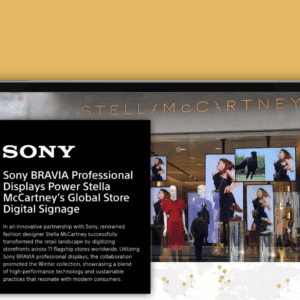By Anson Shiong, Sand Studio
From mall kiosks and food trucks to comic cons and trade shows, mobile point-of-sale (POS) systems offer an affordable and easy way for both large enterprises and SMBs to accept payment cards on the go. However, managing a fleet of mobile devices spread across multiple locations can be arduous and costly, especially for SMBs. Most POS mobile device management (MDM) systems on the market today are designed to meet the needs of large enterprises, which means that SMBs are stuck paying for features that they do not need and that only add complexity to the POS MDM system.
SMB owners and management teams need POS MDM systems that are efficient, cost-effective and secure, without being saddled with bells and whistles that they will never use. To properly evaluate and select a POS MDM solution, SMBs must first understand which features their company actually needs. While there are intricacies to consider that are unique to industries and markets, the following four features are must-haves for every business.
Group Management And Role-Based Access Control
Typically, SMBs that need MDM POS solutions have multiple devices in use across disparate geographical locations, being utilized by employees at different levels. A regional manager needs access to different levels of the system than a site manager, who in turn needs a different access level than a cashier.
POS MDM systems must have group management and role-based access control (RBAC) so that admins can assign POS devices to specific groups. With group management and RBAC, business owners or IT admins can enjoy better efficiency and productivity by separating devices into different groups, then delegating admin rights to regional managers so that they can manage their territories independently. Meanwhile, the owners or top-level admins can continue to monitor all devices and easily make changes, such as when employees come, go or change roles, or new locations are opened.
Kiosk Mode
Having a kiosk mode enables a company to turn any mobile device into a purpose-specific kiosk, including a POS system. The kiosk mode should provide app lockdown and multiple profile configurations to make it adaptable to different business environments and device configurations. A robust kiosk mode will allow the admin staff to decide whether users can connect to WiFi and remotely adjust screen orientation and brightness for enhanced security. Any unattended kiosks should be protected by a security system that includes a camera and remote access to videos.
Restaurants, as well as many retailers, use tablets for menu display order placing, which is an extension of POS that improves user engagement and allows staffers who are carrying the tablets to place orders and close sales on the spot. Having the tablets in kiosk mode can ensure uninterrupted service.
Remote Monitoring And Control
Every retailer and restaurateur’s worst nightmare is for a remote site’s mobile POS system to go down, grinding sales to a halt until a technician can be dispatched to fix the problem. That’s why any MDM POS system worth its salt will have remote monitoring and control features. In addition to allowing troubleshooting and repairs to be conducted remotely, remote monitoring and control allows for routine system updates to be applied automatically.
However, it’s important to note that not all POS vendors include a TMS (terminal management system) as a standard feature; it may be a premium feature that is sold at an extra cost.
Application Management Service (AMS)
Many retailers run mobile POS apps that were custom-built for them by a third-party developer. However, managing application feature and security updates afterwards can be a headache, since a privately developed app may not get uploaded to Google Play.
An efficient application management service (AMS) bolsters a company’s efficiency, and it is cost-effective as well. App updates are executed via a centralized dashboard and pushed directly to devices, without the need for physical access to them. This gives the IT department more flexibility and minimizes downtime, which is crucial in a retail or restaurant setting. It also ensures that important application security patches are applied promptly.
An ideal AMS has a private app library and built-in safeguards, such as a staged-rollout feature to minimize risk when applying major app updates and a forced-installation command for critical and mandatory systemwide patches.
Anson Shiong is CEO of Sand Studio, whose flagship product AirDroid Business is an Android mobile device management solution for small businesses and enterprises. AirDroid Business empowers businesses to be in complete control of their Android devices across multiple locations, enabling administrators to manage, monitor and perform maintenance on remote devices. Businesses and enterprises minimize the maintenance costs associated with having multiple devices in remote locations — whether it’s through ensuring important software updates are installed in a timely manner to monitoring employee activity, work status and working processes.